Hellow guys in this blog i m going to tell you the full procedure that how to root your micromax a25 ? ;)
What is rooting??
rooting means gaining root access to your device.By gaining root access you can modify the device's software on the very deepest level. Its a kind of hacking.It's still totally worth it for all the goodies you get access to.
*why to root*
Here are a lot of things u can do with your rooted smartphone. You will have superuser powers 8)
There are a lot of special application which can only be run on a rooted phone.
Rooting improperly can brick your phone.
rooting voids your warrenty thats why google does nont allow users to root their device.
*How to root micromax A25*
Requirements :-
1) Micromax A25
2) Rooting Tool Kit ( Click Me )
3) Unlock Root ( Click Me )
4) USB
Steps :-
1) First of all you need to download the rooting tool kit the link is available on the top .
2) Now , Go to the Settings>>applications>>development and tap for the USB debugging option.
3) Then you need to extract the rooting tool kit that you have downloaded .
4) Now you need to Extract SP Flash Tool zip file and run the file named Flash-Tool.
5) This will show the screen like below one.
6) Go to the menu bar of you phone and then click on options and then enable USB mode . If it is already ticked then leave it as it is and move to the next step .
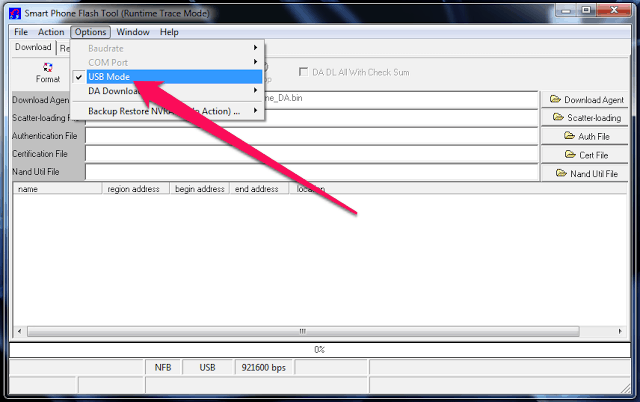
What is rooting??
rooting means gaining root access to your device.By gaining root access you can modify the device's software on the very deepest level. Its a kind of hacking.It's still totally worth it for all the goodies you get access to.
*why to root*
Here are a lot of things u can do with your rooted smartphone. You will have superuser powers 8)
There are a lot of special application which can only be run on a rooted phone.
- File Expert which lets you access and edit /system on your memory
- SetCPU which lets you speed up or slow down your chip for more performance/battery life
- Network Spoofer / WiFi Kill to “troll” people on wireless networks
- ProxyDroid to connect to Wi-Fi networks which have proxy settings,
- Market Enabler to access Google Play in other countries (for specific apps)
- ROM Manager to manage custom ROMs
- Chainfire3D to run NVIDIA Tegra games on other, unsupported phones.
- Titanium Backup lets you backup all of your apps and settings locally as well as on Dropbox and
- ClockworkMod Recovery lets you take nandroid backups which are complete images of each and everything on your device. Restoring a nandroid backup means going back to your previous configuration with nothing lost.
- Ability To Flash Custom ROMs.
Rooting improperly can brick your phone.
rooting voids your warrenty thats why google does nont allow users to root their device.
*How to root micromax A25*
Requirements :-
1) Micromax A25
2) Rooting Tool Kit ( Click Me )
3) Unlock Root ( Click Me )
4) USB
Steps :-
1) First of all you need to download the rooting tool kit the link is available on the top .
2) Now , Go to the Settings>>applications>>development and tap for the USB debugging option.
3) Then you need to extract the rooting tool kit that you have downloaded .
4) Now you need to Extract SP Flash Tool zip file and run the file named Flash-Tool.
5) This will show the screen like below one.
6) Go to the menu bar of you phone and then click on options and then enable USB mode . If it is already ticked then leave it as it is and move to the next step .
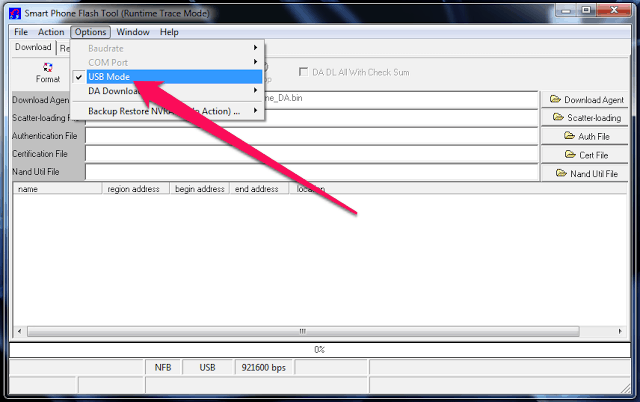
7) You need to find the Scatter-loading option on the right hand side of the current tool window.
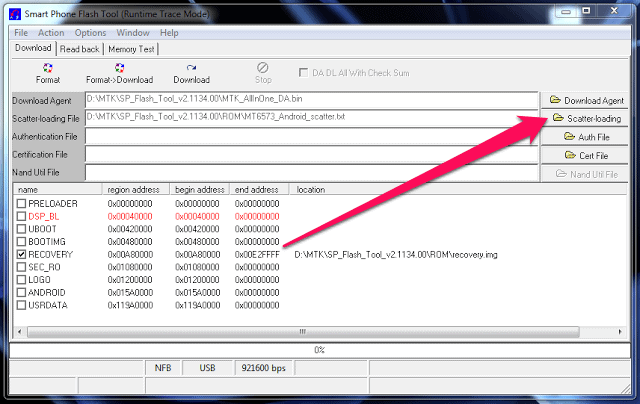
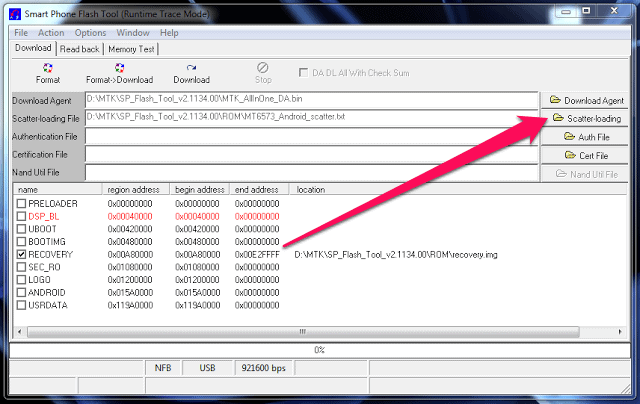
8) When you click on Scatter it starts loading , it will ask you the location of Scatter loading file. Extract the modifiedboot.img.zip and select the text file present over there.
9) Now you need to click on the Bootimg and
browse to the modified boot.img file. It is present in the same folder
as the scatter file. (The boot.img that is present in the outer folder
is the original boot.img, flash it back if you face some problem).Select
the Unsecured Boot Image that you have extracted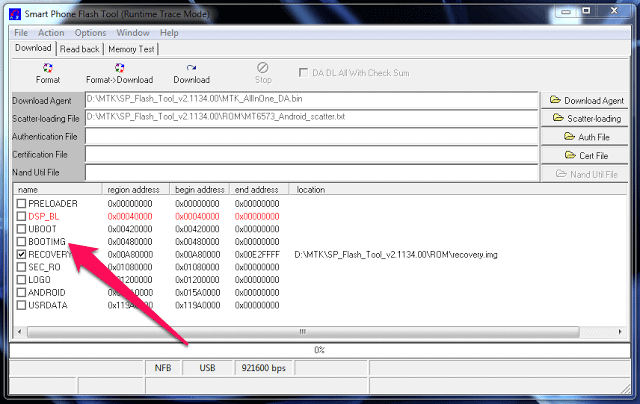
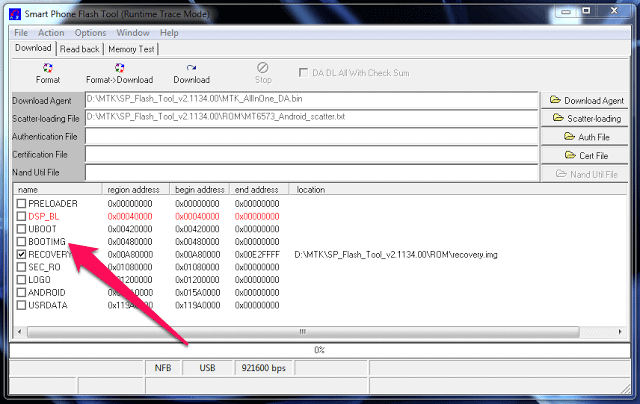
10) Now connect your USB cable with your PC without attaching your phone with it just attach it .
11) Now, click the Download Button in the Flash Tool. Message will arouse “searching” which will appear in the lower panel.
12) Then you need to switch your phone off and then connect it with the USB i.e attached to your PC .
13) Extract the’ A25_usb_vcom_drivers’ folder.
14) Go
to device manager and install the drivers by right clicking on your
device and selecting the appropriate options. When it ask you the
location of the driver, head over to the A25_usb_vcom_Drivers.
15) SP Flash Tool will generate some error now, ignore it. Detach your device and go back to Step 11
16) When you connect your phone back, the downloading
will start and the progress will be visible from a progress bar in the
lower part, again you will see a message that you have been successfully
flashed the files.
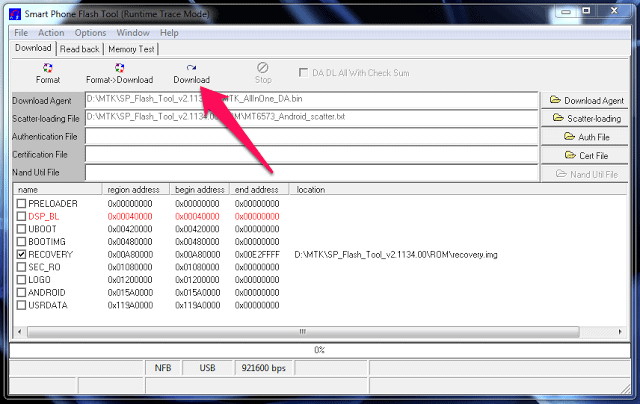
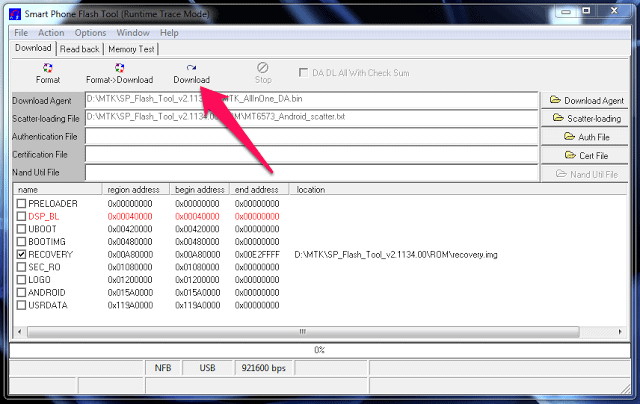
17) Then finally disconnect your phone with your PC and now reboot it .
18) Now install unlock root that you have downloaded if not then do it because the link is just on the top .
19) Then you need to connect the device again to the PC
20) Now you need to press the root button present in the unlock root application that you have installed .
21) Now finally reboot your smartphone or Micromax A25 smarty .
22) Finally You Are Done With The Rooting Of Micromax A25 Smarty .
# Blogger is not responsible for any of the damage caused while rooting so please be carefull while rooting your smartphone.
0 comments:
Post a Comment